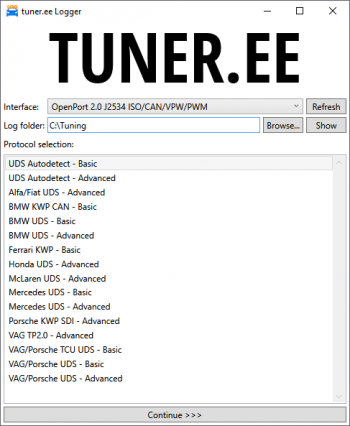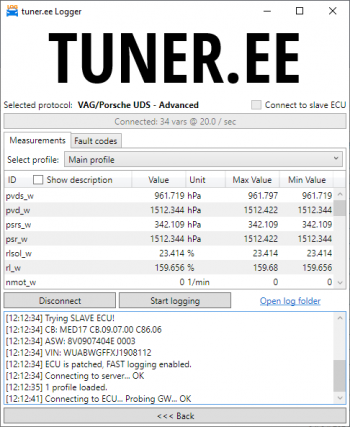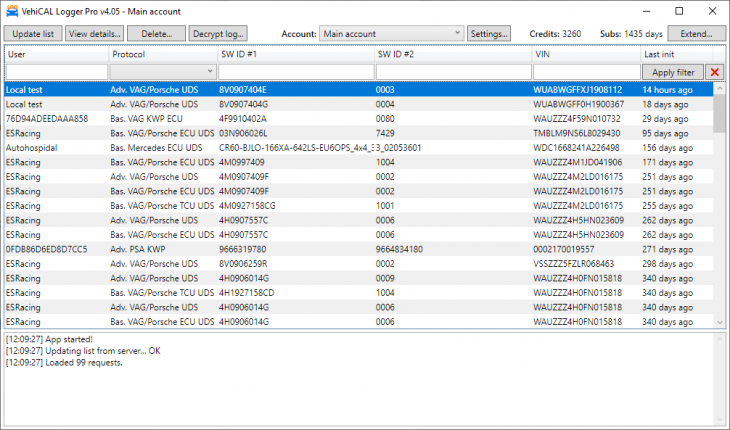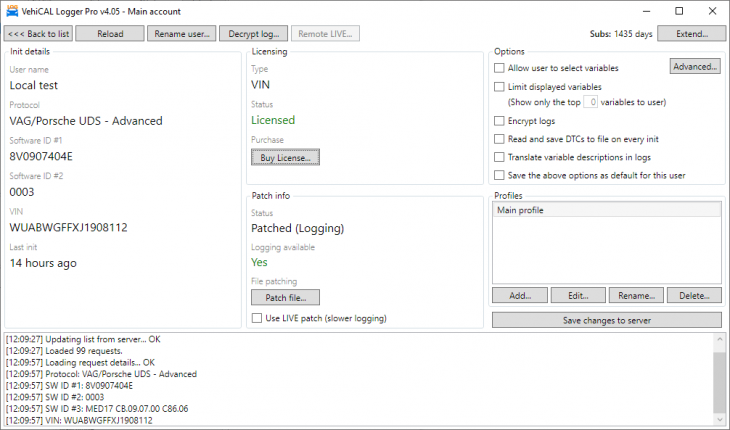Table of Contents
Functional differences
- The Pro logger consists of two parts. The Manager (Master) and the Client (Slave).
- The Manager is a remote administration tool for the Clients, which enables performing all the configuration in the Manager and pushing it to each Client.
The Client
- Has your company's branding - Application name, banner displayed on top
- Is simplified in usage - only the protocol, log folder and J2534 device need to be selected
- Does not need API key or account
- Makes no decisions about licensing, has no possibility to buy anything, does not get asked for files.
- After the protocol is selected and the ECU initialized, the profiles are loaded from the server (if any).
- Can be configured to allow variable selection or only load pre-defined profiles from server.
- Can be configured to encrypt log files and only display a limited amount of variables to the user.
Example screenshots:
The Manager
- Sees all initialization attempts by all clients with instant real time notification
- Makes all licensing decisions
- Is asked to provide original file (when needed)
- Can patch any file locally
- Can see the variable list, create (or load) profiles and save them to the server per each client
- Can create different kinds of restrictions on what the client can and can not do
Example screenshots:
Licensing differences
- For access to the Pro version there is a one time setup fee of 250 credits.
- The Master license itself is exactly the same as a normal license, and it is possible to use the standard client with it.
- The subscription has to always be active, otherwise the entire Pro portion stops working.
- The Pro subscription is 10 credits/month instead of 5 credits/month.
- The Pro version has less strict seat requirements / more slots for the manager application and standard logger.
- Priority is given to support and protocol development requests by Pro users.
- Clients do not need subscriptions.
- Advanced logging still has the same pricing (5 credits/VIN).
- LIVE tuning is free of charge for local use in the standard client, however an Advanced Logging license is still required.
- Remote LIVE option with encrypted files, to use the LIVE functionality remotely on the Slave (5 credits/VIN).
- Example with 10 dealers with active subscriptions.
- Standard: 50 credits / month (5 for each dealer)
- Pro: 10 credits / month (1 single subscription handles all)
Gaining access
If you wish to purchase the Pro version, please send the following to support@vehical.net:
- Company banner, height exactly 200 pixels, width up to 940 pixels in PNG format. There should be at least 2% margins around the graphic itself.
- Name for logger (xxxxx Logger)
- Purchase 250 credits through the billing system.
Manager functionality
Main List
Whenever a slave client connects to a car the first time, a notification is shown on the desktop and the window flashes in the taskbar.
Buttons:
Update list- Fetches new list. Generally this is not needed, as new inits are pushed to the client in the background.View details- Goes to the init details menu. Can also be done by double-clicking a row in the list or selecting it and pressingEnterDelete…- Deletes the selected init with a confirmation dialog. Can also be done by pressingDeleteon the keyboard.Decrypt log..- Decrypts encrypted logs. Multiple files can be processed at the same time.Extend..- Opens the subscription extension dialog.Load more inits- Loads additional initializations 100 at a time. Only visible if there are more inits that are not loaded yet. Any init that has been recently used instantly goes to the top of the list.
Detail View
The detail view shows all information about the vehicle. Upon entering the view, if the server needs any files, they will be asked for. If the definition is not found, the information will be printed.
Buttons:
Rename user- Allows to give a non-random name to this logger installation.Reload- Updates the init from server.« Back to list- Goes back to the initialization listSave changes to server- Pushes all the current changes (options and profiles) to the server.
For advanced protocols the Buy License… button allows to purchase advanced licenses, the Patch file.. button patches the files locally.
Profiles
For a slave client to be able to log, there needs to be either at least one profile assigned or the Allow user to select variables option needs to be checked. For those advanced protocols that require a patch the ECU must also be initialized again after it has been patched.
Adding or editing a profile opens the normal variable selection, as in the normal client.
Options
Allow user to select variables- Lets the user open the variable list and select variables themselves. However, when this option is enabled the log files are always encrypted on the client.Limit displayed variables- Prevent the user from seeing all variables while streaming or logging data from the ECU. You can change the order of the variables in the profile, and only a number of variables from the top will be shown, based on the value entered, others will remain hidden from view, but still logged.Encrypt logs- Encrypts the log, which can be later decrypted using the manager. Useful in combination withLimit displayed variables.Read and save DTCs to file on every init- Creates a txt file with the DTC readout every time the ECU is initialized on the Slave.Translate variable descriptions in logs- Creates a translation file when a profile is created, which is sent to the Slave together with the Profile. This causes the variable descriptions to be translated in the main view and in the log files.Save the above options as default for this user- Assigns these options as default for this Logger installation. On any new init, these options will always be applied.
Slave client functionality
The slave only needs to choose the correct protocol. After protocol selection the information is read from the vehicle and compared to the server.
- If there are one or more profiles assigned (or free selection checked) then the user is able to choose the profile (or make a custom one) and log the vehicle.
- Otherwise the client is notified that the logging request has been sent to the master.
Remote LIVE
Remote LIVE enables LIVE monitoring on both the manager and the Slave. On the manager the files are packed into an encrypted container and on the Slave the container is decrypted and the modifications are loaded.
- The encrypted container can be synchronized to the Slave using any method you like. From just sending it over e-mail and having the slave overwrite it manually, to having an automatic cloud syncing solution such as Dropbox or Google Drive.
- If you wish to invalidate any old containers and prevent them from ever being decrypted again it is enough to change your API key in the billing system.
- The Remote LIVE functionality is useful for remote development or project car tuning, especially when there is no OBD protocol available for the ECU and each change requires ECU removal.