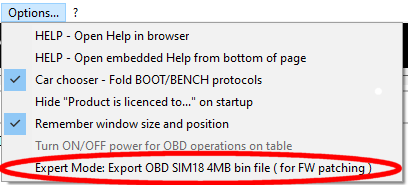Patching
Patching is only required for some Advanced protocols! Basic protocols never need patching.
Select your ECU and tool:
- BMW ME17.2 Bike - Any tool
- BMW MEVD17 LIVE tuning - bFlash, Other tool
- BMW MG1 LIVE tuning - Femto, bFlash, Other tool
- BRP Rotax ME17 - Any tool
- Fiat/Alfa/Ferrari/Maserati ME(D)17.3.x - Any tool
- Alfa MM10JA - Any tool
- Honda MED17 - bFlash, Other tool
- McLaren MED17 - bFlash, Other tool
- Mercedes MED17/EDC17/MG1/MD1 - Any tool
- Porsche ME7 996/986 - Any tool
- Porsche ME7 997/987 - Any tool
- Porsche SDI3/SDI4/SDI6/SDI8/SDI9/SDI10 KWP - Any tool
- Porsche SDI21 & SDI10 UDS - bFlash, Other tool
- Suzuki MED17 - Any tool
- VAG MED17/EDC17 - bFlash, PCMFlash, Other tool
- VAG MED9 - Any tool
- VAG SIMOS8/SIMOS12/SIMOS16/SIMOS18/SDI10 - bFlash, CMDFlash, Other tool
- VAG SIMOS18.4 - Notes
- VAG SIMOS19 - bFlash
- VAG MD1/MG1 - bFlash, Other tool
BMW ME17.2
- Connect your J2534 interface to the car.
- Press
Initialize. If the ECU is not patched and you have a valid license, thePatch filebutton will become active. - Leave the Logger open! Make sure
Patch filebutton is active! - Read the ECU in bench/boot and save the file(s).
- Make sure you are connected to the internet.
- Press the
Patch filebutton in the Logger, and give the Logger the IROM file. If your tool splits the IROM in two halves, first put them together to get a single file. - The Logger will patch the file, save the patched file.
- Checksum and write the patched file to the ECU using your flash tool.
- Reinstall the ECU.
- Press
Initializeagain, the Logger will detect that the ECU is patched.
BRP Rotax ME17
- Connect your J2534 interface to the car.
- Press
Initialize. If the ECU is not patched and you have a valid license, thePatch filebutton will become active. - Leave the Logger open! Make sure
Patch filebutton is active! - Read the ECU in bench/boot and save the file(s).
- Make sure you are connected to the internet.
- Press the
Patch filebutton in the Logger, and give the Logger the IROM file. If your tool splits the IROM in two halves, first put them together to get a single file. - The Logger will patch the file, save the patched file.
- Checksum and write the patched file to the ECU using your flash tool.
- Reinstall the ECU.
- Press
Initializeagain, the Logger will detect that the ECU is patched.
Fiat/Alfa/Ferrari/Maserati ME(D)17.3.x
- Connect your J2534 interface to the car.
- Press
Initialize. If the ECU is not patched and you have a valid license, thePatch filebutton will become active. - Leave the Logger open! Make sure
Patch filebutton is active! - Read the ECU in bench/boot and save the file(s).
- Make sure you are connected to the internet.
- Press the
Patch filebutton in the Logger, and give the Logger the IROM file. If your tool splits the IROM in two halves, first put them together to get a single file. - The Logger will patch the file, save the patched file.
- Checksum and write the patched file to the ECU using your flash tool.
- Reinstall the ECU.
- Press
Initializeagain, the Logger will detect that the ECU is patched.
Mercedes MED17/EDC17
- Connect your J2534 interface to the car.
- Press
Initialize. If the ECU is not patched and you have a valid license, thePatch filebutton will become active. - Leave the Logger open! Make sure
Patch filebutton is active! - Read the ECU in bench/boot and save the file(s).
- Make sure you are connected to the internet.
- Press the
Patch filebutton in the Logger, and give the Logger the IROM file. If your tool splits the IROM in two halves, first put them together to get a single file. - The Logger will patch the file, save the patched file.
- Checksum and write the patched file to the ECU using your flash tool.
- Reinstall the ECU.
- Press
Initializeagain, the Logger will detect that the ECU is patched.
VAG MED17/EDC17
bFlash
- Make a virtual read from your ECU, if you don't already have.
- Connect your J2534 interface to the car.
- Press
Initialize. If the ECU is not patched and you have a valid license, thePatch filebutton will become active. - Press the
Patch filebutton and point the Logger to your .bdc file. - Save the patched file.
- Open the patched file in a hex editor and replace 4 bytes at
0x14000with0xBFBFBFBF. This will force bFlash to make a full flash of the ECU, rather than only doing a cal write. - Flash the file using bFlash by OBD.
- Remove the
0xBFBFBFBFfrom your file. Otherwise every time you flash, bFlash will make a full flash. - Press
Initializeagain, the Logger will detect that the ECU is patched.
PCMFlash
- Connect your J2534 interface to the car.
- Press
Initialize. If the ECU is not patched and you have a valid license, thePatch filebutton will become active. - Press the
Patch filebutton and point the Logger to the file you use to flash via OBD. - Save the patched file.
- Because PCMFlash writes the entire ECU every time, you will need to keep these changes in the file, so import it to your project and make future changes only to this file.
- Flash the file using PCMFlash
- Press
Initializeagain, the Logger will detect that the ECU is patched.
Other tool
- If you are planning to write the ECU by OBD - Unlock your ECU for OBD writing with your flash tool, if it is not already unlocked. Write a MOD file with 1 value changed in any map.
- Connect your J2534 interface to the car.
- Press
Initialize. If the ECU is not patched and you have a valid license, thePatch filebutton will become active. - Leave the Logger open! Make sure
Patch filebutton is active! - Read the ECU in bench/boot and save the file(s).
- Make sure you are connected to the internet.
- Press the
Patch filebutton in the Logger, and give the Logger the IROM file. If your tool splits the IROM in two halves, first put them together to get a single file. - The Logger will patch the file, save the patched file.
- Checksum and write the patched file to the ECU using your flash tool.
- Reinstall the ECU.
- Press
Initializeagain, the Logger will detect that the ECU is patched.
VAG SIMOS8.4/SIMOS8.5/SIMOS12/SIMOS16/SIMOS18/SDI21/SDI10
CMDFlash
- Make a virtual read from your ECU.
- Connect your J2534 interface to the car.
- Press
Initialize. If the ECU is not patched and you have a valid license, thePatch filebutton will become active. - Press the
Patch filebutton and point the Logger to the full virtual read. - Save the patched file.
- Flash the file using CMDFlash by OBD, make sure the advanced option is enabled.
- Press
Initializeagain, the Logger will detect that the ECU is patched.
bFlash
- Make a virtual read from your ECU, if you don't already have.
- Connect your J2534 interface to the car.
- Press
Initialize. If the ECU is not patched and you have a valid license, thePatch filebutton will become active. - Press the
Patch filebutton and point the Logger to your .bdc file. - Save the patched file.
- Open the patched file in a hex editor and replace 4 bytes at
0x14000with0xBFBFBFBF. This will force bFlash to make a full flash of the ECU, rather than only doing a cal write. - Flash the file using bFlash by OBD.
- Remove the
0xBFBFBFBFfrom your file. Otherwise every time you flash, bFlash will make a full flash. - Press
Initializeagain, the Logger will detect that the ECU is patched.
Other tool
- If you are planning to write the ECU by OBD - Unlock your ECU for OBD writing with your flash tool, if it is not already unlocked. Write a MOD file with 1 value changed in any map.
- Connect your J2534 interface to the car.
- Press
Initialize. If the ECU is not patched and you have a valid license, thePatch filebutton will become active. - Leave the Logger open! Make sure
Patch filebutton is active! - Read the ECU in bench/boot and save the file(s).
- Make sure you are connected to the internet.
- Press the
Patch filebutton in the Logger, and give the Logger the IROM file. If your tool splits the IROM in two halves, first put them together to get a single file. - The Logger will patch the file, save the patched file.
- Checksum and write the patched file to the ECU in bench/boot using your flash tool.
- Reinstall the ECU.
- Press
Initializeagain, the Logger will detect that the ECU is patched.
VAG SIMOS 19
WARNING! PLEASE READ! As there are no bench/boot protocols publicly available at the time of writing, if the ECU gets bricked, then you need a new one or you will have to send it to your flash tool manufacturer for recovery (if they even offer that service).
While the risk is very low that the ECU ends up in a reset loop (a non-essential service is being patched, that is never called by any flash tools or in normal operation), there is always a risk flashing any modification into any ECU for which no recovery method is available. This also includes calibration changes (e.g. wrong monitoring checksum, bad axis modification).
If you manage to brick your ECU, there will be no responsibility or help that will be offered on behalf of VehiCAL. Do this only if you are willing to accept the risk.
bFlash
- Make a virtual read from your ECU, if you don't already have.
- Connect your J2534 interface to the car.
- Press
Initialize. If the ECU is not patched and you have a valid license, thePatch filebutton will become active. - Press the
Patch filebutton and point the Logger to your .bdc file. - Save the patched file.
- Open the patched file in a hex editor and replace 8 bytes at
0x0000withBF BF BF BF B0 B1 B2 B3. This will force bFlash to make a full flash of the ECU, rather than only doing a cal write. - Flash the file using bFlash by OBD.
- Remove the
BF BF BF BF B0 B1 B2 B3from your file. Otherwise every time you flash, bFlash will make a full flash. - Press
Initializeagain, the Logger will detect that the ECU is patched.
VAG MG1/MD1
bFlash
- Make a virtual read from your ECU, if you don't already have.
- Connect your J2534 interface to the car.
- Press
Initialize. If the ECU is not patched and you have a valid license, thePatch filebutton will become active. - Press the
Patch filebutton and point the Logger to your .bdc file. - Save the patched file.
- Open the patched file in a hex editor and replace 4 bytes at
0x00000with0xBFBFBFBF. This will force bFlash to make a full flash of the ECU, rather than only doing a cal write. - Flash the file using bFlash by OBD.
- Remove the
0xBFBFBFBFfrom your file. Otherwise every time you flash, bFlash will make a full flash. - Press
Initializeagain, the Logger will detect that the ECU is patched.
Other tool
- If you are planning to write the ECU by OBD - Unlock your ECU for OBD writing with your flash tool, if it is not already unlocked. Write a MOD file with 1 value changed in any map.
- Connect your J2534 interface to the car.
- Press
Initialize. If the ECU is not patched and you have a valid license, thePatch filebutton will become active. - Leave the Logger open! Make sure
Patch filebutton is active! - Read the ECU in bench/boot and save the file(s).
- Make sure you are connected to the internet.
- Press the
Patch filebutton in the Logger, and give the Logger the IROM file. If your tool splits the IROM in two halves, first put them together to get a single file. - The Logger will patch the file, save the patched file.
- Checksum and write the patched file to the ECU using your flash tool.
- Reinstall the ECU.
- Press
Initializeagain, the Logger will detect that the ECU is patched.
Honda MED17
bFlash
- Make a virtual read from your ECU, if you don't already have.
- Connect your J2534 interface to the car.
- Press
Initialize. If the ECU is not patched and you have a valid license, thePatch filebutton will become active. - Press the
Patch filebutton and point the Logger to your .bdc file. - Save the patched file.
- Flash the file using bFlash by OBD.
- Press
Initializeagain, the Logger will detect that the ECU is patched.
Other tool
- If you are planning to write the ECU by OBD - Unlock your ECU for OBD writing with your flash tool, if it is not already unlocked. Write a MOD file with 1 value changed in any map.
- Connect your J2534 interface to the car.
- Press
Initialize. If the ECU is not patched and you have a valid license, thePatch filebutton will become active. - Leave the Logger open! Make sure
Patch filebutton is active! - Read the ECU in bench/boot and save the file(s).
- Make sure you are connected to the internet.
- Press the
Patch filebutton in the Logger, and give the Logger the IROM file. If your tool splits the IROM in two halves, first put them together to get a single file. - The Logger will patch the file, save the patched file.
- Checksum and write the patched file to the ECU using your flash tool.
- Reinstall the ECU.
- Press
Initializeagain, the Logger will detect that the ECU is patched.
McLaren MED17/EDC17
bFlash
- Make a virtual read from your ECU, if you don't already have.
- Connect your J2534 interface to the car.
- Press
Initialize. If the ECU is not patched and you have a valid license, thePatch filebutton will become active. - Press the
Patch filebutton and point the Logger to your .bdc file. - Save the patched file.
- Open the patched file in a hex editor and replace 4 bytes at
0x14000with0xBFBFBFBF. This will force bFlash to make a full flash of the ECU, rather than only doing a cal write. - Flash the file using bFlash by OBD.
- Remove the
0xBFBFBFBFfrom your file. Otherwise every time you flash, bFlash will make a full flash. - Press
Initializeagain, the Logger will detect that the ECU is patched.
Other tool
- If you are planning to write the ECU by OBD - Unlock your ECU for OBD writing with your flash tool, if it is not already unlocked. Write a MOD file with 1 value changed in any map.
- Connect your J2534 interface to the car.
- Press
Initialize. If the ECU is not patched and you have a valid license, thePatch filebutton will become active. - Leave the Logger open! Make sure
Patch filebutton is active! - Read the ECU in bench/boot and save the file(s).
- Make sure you are connected to the internet.
- Press the
Patch filebutton in the Logger, and give the Logger the IROM file. If your tool splits the IROM in two halves, first put them together to get a single file. - The Logger will patch the file, save the patched file.
- Checksum and write the patched file to the ECU using your flash tool.
- Reinstall the ECU.
- Press
Initializeagain, the Logger will detect that the ECU is patched.
Porsche SDI21 & SDI10 UDS
bFlash
- Make a virtual read from your ECU, if you don't already have.
- Connect your J2534 interface to the car.
- Press
Initialize. If the ECU is not patched and you have a valid license, thePatch filebutton will become active. - Press the
Patch filebutton and point the Logger to your .bdc file. - Save the patched file.
- Open the patched file in a hex editor and replace 4 bytes at
0x0000with0xBFBFBFBF. This will force bFlash to make a full flash of the ECU, rather than only doing a cal write. - Flash the file using bFlash by OBD.
- Remove the
0xBFBFBFBFfrom your file. Otherwise every time you flash, bFlash will make a full flash. - Press
Initializeagain, the Logger will detect that the ECU is patched.
Other tool
- If you are planning to write the ECU by OBD - Unlock your ECU for OBD writing with your flash tool, if it is not already unlocked. Write a MOD file with 1 value changed in any map.
- Connect your J2534 interface to the car.
- Press
Initialize. If the ECU is not patched and you have a valid license, thePatch filebutton will become active. - Leave the Logger open! Make sure
Patch filebutton is active! - Read the ECU in bench/boot and save the file(s).
- Make sure you are connected to the internet.
- Press the
Patch filebutton in the Logger, and give the Logger the IROM file. If your tool splits the IROM in two halves, first put them together to get a single file. - The Logger will patch the file, save the patched file.
- Checksum and write the patched file to the ECU using your flash tool.
- Reinstall the ECU.
- Press
Initializeagain, the Logger will detect that the ECU is patched.
VAG SIMOS 18.4
WARNING! PLEASE READ! As there are no bench/boot protocols publicly available at the time of writing, and only private tools support full OBD write, if the ECU gets bricked, then you need a new one or you will have to send it to your flash tool manufacturer for recovery (if they even offer that service).
While the risk is very low that the ECU ends up in a reset loop (a non-essential service is being patched, that is never called by any flash tools or in normal operation), there is always a risk flashing any modification into any ECU for which no recovery method is available. This also includes calibration changes (e.g. wrong monitoring checksum, bad axis modification).
If you manage to brick your ECU, there will be no responsibility or help that will be offered on behalf of VehiCAL. Do this only if you are willing to accept the risk
FAL Marelli MM10JA
- Connect your J2534 interface to the car.
- Press
Initialize. If the ECU is not patched and you have a valid license, thePatch filebutton will become active. - Leave the Logger open! Make sure
Patch filebutton is active! - Read the ECU in bench/boot and save the file(s).
- Make sure you are connected to the internet.
- Press the
Patch filebutton in the Logger, and give the Logger the IROM file. If your tool splits the IROM in two halves, first put them together to get a single file. - The Logger will patch the file, save the patched file.
- Checksum and write the patched file to the ECU using your flash tool.
- Reinstall the ECU.
- Press
Initializeagain, the Logger will detect that the ECU is patched.
VAG MED9
- Connect your J2534 interface to the car.
- Press
Initialize. If the ECU is not patched and you have a valid license, thePatch filebutton will become active. - Leave the Logger open! Make sure
Patch filebutton is active! - Read the ECU via OBD, bench or BDM and save the file(s).
- Make sure you are connected to the internet.
- Press the
Patch filebutton in the Logger, and give the Logger the file. - The Logger will patch the file, save the patched file.
- Checksum and write the patched file to the ECU using your flash tool.
- Reinstall the ECU if you used a bench/boot protocol.
- Press
Initializeagain, the Logger will detect that the ECU is patched.
Suzuki MED17
- Connect your J2534 interface to the car.
- Press
Initialize. If the ECU is not patched and you have a valid license, thePatch filebutton will become active. - Leave the Logger open! Make sure
Patch filebutton is active! - Read the ECU in bench/boot and save the file(s).
- Make sure you are connected to the internet.
- Press the
Patch filebutton in the Logger, and give the Logger the IROM file. If your tool splits the IROM in two halves, first put them together to get a single file. - The Logger will patch the file, save the patched file.
- Checksum and write the patched file to the ECU using your flash tool.
- Reinstall the ECU.
- Press
Initializeagain, the Logger will detect that the ECU is patched.
ALL ECU's - Patching with AutoTuner tool
- If you are planning to flash the ECU by OBD then first unlock your ECU for OBD writing with your flash tool, if it is not already unlocked. You can write a MOD file with 1 value changed in any map.
- Connect your J2534 interface to the car.
- Press
Initialize. If the ECU is not patched and you have a valid license, thePatch filebutton will become active. - Leave the Logger open! Make sure
Patch filebutton is active! - Make a backup of the ECU in bench/boot mode, OBD is not possible because everything except the maps is encrypted even with the master tool. If you just make a bench or boot read you will receive half of the ECU contents, so this also does not work. If you don't know how to make a backup contact AT Support.
- Open the backup zip file, if you can't find it, contact AT Support.
- Inside the backup zip file you will have iflash bin file(s). If you have just one file, extract the file. If you have multiple iflash files, then extract them all and then you will need to combine them all together into one file in the order they are in the zip before you can patch. If you don't know how to do this, contact AT Support.
- Make sure you are connected to the internet.
- Press the
Patch filebutton in the Logger, and give the Logger the iflash file, it must contain all the iflash files combined in the backup, if there are more than one. - The Logger will patch the file, save the patched file.
- Because AT tool can not checksum a backup, contact AT Support and ask them to checksum the file for you. If you write a file with wrong checksum the car will not start or it will stop starting after a while. DO NOT SKIP THIS STEP.
- Put the file back in the backup. If you had multiple files, you need to split them back like they were. If you don't know how to do this, contact AT Support.
- Flash the backup to the ECU.
- Reinstall the ECU.
- Press
Initializeagain, the Logger will detect that the ECU is patched.
Porsche ME7 (996 & 986)
- Connect your J2534 interface to the car.
- Press
Initialize. If the ECU is not patched and you have a valid license, thePatch filebutton will become active. - Leave the Logger open! Make sure
Patch filebutton is active! - Read the ECU - you can read the full 29F800 (or 29F400) content or only the calibration area.
- Make sure you are connected to the internet.
- Press the
Patch filebutton in the Logger, and give the Logger file. - The Logger will patch the file, save the patched file.
- Checksum and write the patched file to the ECU using your flash tool.
Porsche ME7 (997 & 987)
- Connect your J2534 interface to the car.
- Press
Initialize. If the ECU is not patched and you have a valid license, thePatch filebutton will become active. - Leave the Logger open! Make sure
Patch filebutton is active! - Read the ECU. You need the full ECU content, if your tool is unable to do this via OBD, use boot mode. For 997 Carrera and 987 you need the full 29F800 flash and for 997 Turbo the ST10F296 MPC and 29F800 Flash content in one single file (1.8 mb file).
- Make sure you are connected to the internet.
- Press the
Patch filebutton in the Logger, and give the Logger file. - The Logger will patch the file, save the patched file.
- Checksum and write the patched file to the ECU using your flash tool.
Porsche SDI3/SDI4/SDI6/SDI8/SDI9/SDI10 KWP
- Connect your J2534 interface to the car.
- Press
Initialize. If the ECU is not patched and you have a valid license, thePatch filebutton will become active. - Leave the Logger open! Make sure
Patch filebutton is active! - Read the ECU in bench/boot and save the file(s).
- Make sure you are connected to the internet.
- Press the
Patch filebutton in the Logger, and give the Logger the IROM file. If your tool splits the IROM in two halves, first put them together to get a single file. - The Logger will patch the file, save the patched file.
- Checksum and write the patched file to the ECU using your flash tool.
- Reinstall the ECU.
- Press
Initializeagain, the Logger will detect that the ECU is patched.
BMW MG1
Femto
- During ECU unlock request VehiCAL LIVE patch to be added.
- Make sure you have the Femto maps read that comes with your unlocked ECU.
- Connect your J2534 interface to the car.
- Press
Initialize. The logger will notify you of the patch status. - To activate the patch modify the maps file as follows:
- MG1CS003: Set
0x77F000to0x56 - MG1CS201, MG1CS024, MG1CS049: Set
0x7FF000to0x56
- Flash the ECU.
- Press
Initializeagain. The logger will detect that the patch has been activated. - To deactivate the patch restore the above address to stock.
bFlash
- Make a virtual read from your ECU, if you don't already have.
- Connect your J2534 interface to the car.
- Press
Initialize. If the ECU is not patched and you have a valid license, thePatch filebutton will become active. - Press the
Patch filebutton and point the Logger to your .bdc file. - Save the patched file.
- Open the patched file in a hex editor and replace 4 bytes at
0x00000with0xBFBFBFBF. This will force bFlash to make a full flash of the ECU, rather than only doing a cal write. - Flash the file using bFlash by OBD.
- Remove the
0xBFBFBFBFfrom your file. Otherwise every time you flash, bFlash will make a full flash. - Press
Initializeagain, the Logger will detect that the ECU is patched.
Other tool
- If you are planning to write the ECU by OBD - Unlock your ECU for OBD writing with your flash tool, if it is not already unlocked. Write a MOD file with 1 value changed in any map.
- Connect your J2534 interface to the car.
- Press
Initialize. If the ECU is not patched and you have a valid license, thePatch filebutton will become active. - Leave the Logger open! Make sure
Patch filebutton is active! - Read the ECU in bench/boot and save the file(s).
- Make sure you are connected to the internet.
- Press the
Patch filebutton in the Logger, and give the Logger the IROM file. If your tool splits the IROM in two halves, first put them together to get a single file. - The Logger will patch the file, save the patched file.
- Checksum and write the patched file to the ECU using your flash tool.
- Reinstall the ECU.
- Press
Initializeagain, the Logger will detect that the ECU is patched.
BMW MEVD17
bFlash
- Make a virtual read from your ECU, if you don't already have.
- Connect your J2534 interface to the car.
- Press
Initialize. If the ECU is not patched and you have a valid license, thePatch filebutton will become active. - Press the
Patch filebutton and point the Logger to your .bdc file. - Save the patched file.
- Open the patched file in a hex editor and replace 4 bytes at
0x14000with0xBFBFBFBF. This will force bFlash to make a full flash of the ECU, rather than only doing a cal write. - Flash the file using bFlash by OBD.
- Remove the
0xBFBFBFBFfrom your file. Otherwise every time you flash, bFlash will make a full flash. - Press
Initializeagain, the Logger will detect that the ECU is patched.
Other tool
- If you are planning to write the ECU by OBD - Unlock your ECU for OBD writing with your flash tool, if it is not already unlocked. Write a MOD file with 1 value changed in any map.
- Connect your J2534 interface to the car.
- Press
Initialize. If the ECU is not patched and you have a valid license, thePatch filebutton will become active. - Leave the Logger open! Make sure
Patch filebutton is active! - Read the ECU in bench/boot and save the file(s).
- Make sure you are connected to the internet.
- Press the
Patch filebutton in the Logger, and give the Logger the IROM file. If your tool splits the IROM in two halves, first put them together to get a single file. - The Logger will patch the file, save the patched file.
- Checksum and write the patched file to the ECU using your flash tool.
- Reinstall the ECU.
- Press
Initializeagain, the Logger will detect that the ECU is patched.